View object model document, sample application code in C# and VB.Net and other helpful documentation.
Documentation
-
Framework
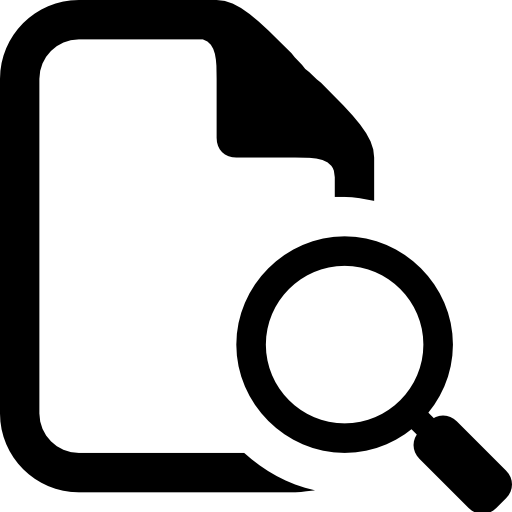
Comprehensive CreditSharp Framework Documentation.
-
CreditSharp Extensions
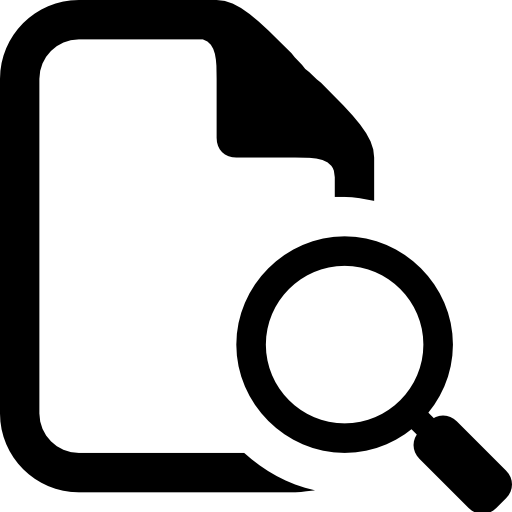
CreditSharp Extensions Documentation.
-
CreditSharp REST Service
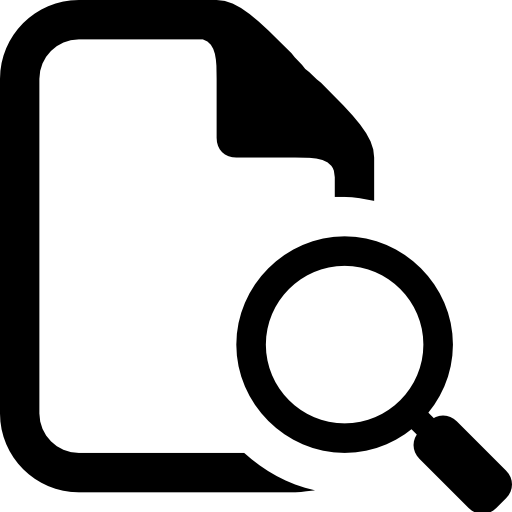
CreditSharp WebAPI REST Service Installation and Usage.
Schemas
JSON and XML Schemas defining bureau data and analyze data outputs
-
CreditSharp JSON C# Class
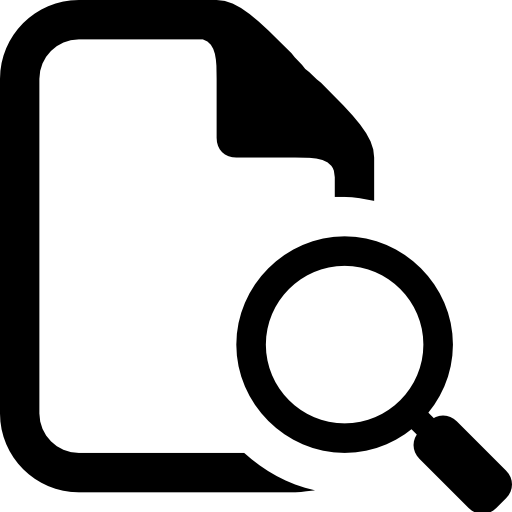
C# Class defining all JSON members
close -
Normalized Data XML Schema
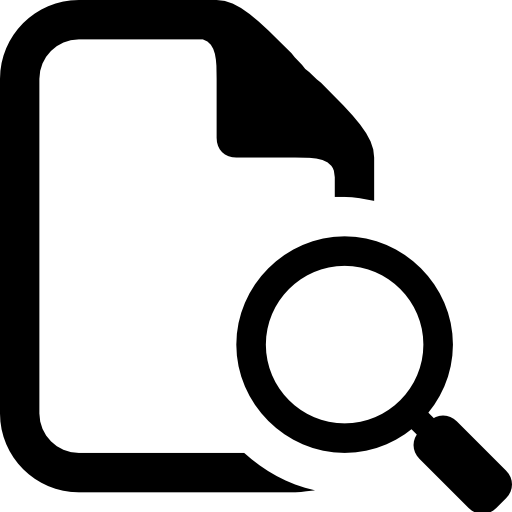
XML Schema defining bureau data normalized to the common data layout
close -
Normalized Data JSON Schema
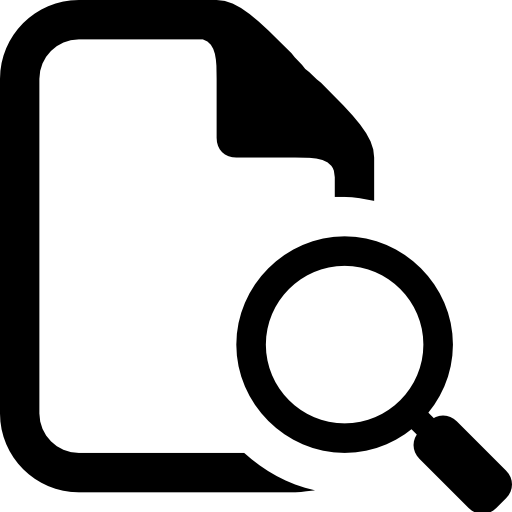
JSON Schema defining bureau data normalized to the common data layout
close -
Equifax Data XML Schema
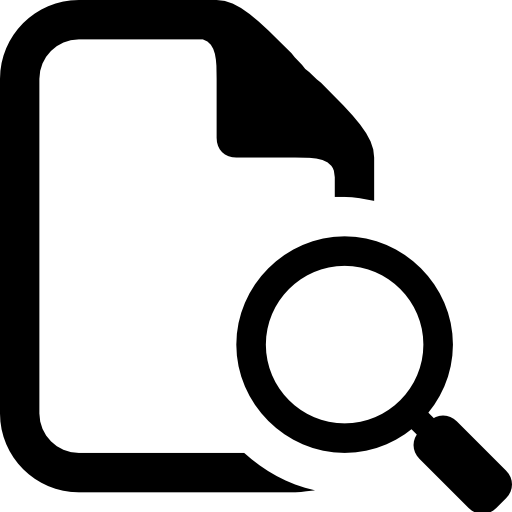
XML Schema defining bureau data normalized to the bureau's proprietary data layout
close -
Equifax Data JSON Schema
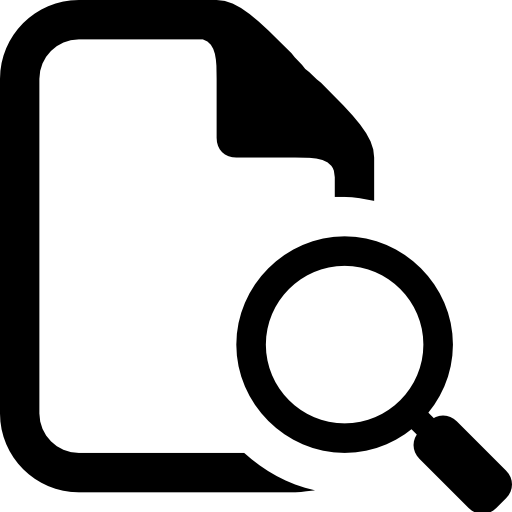
JSON Schema defining bureau data normalized to the bureau's proprietary data layout
close -
Experian Data XML Schema
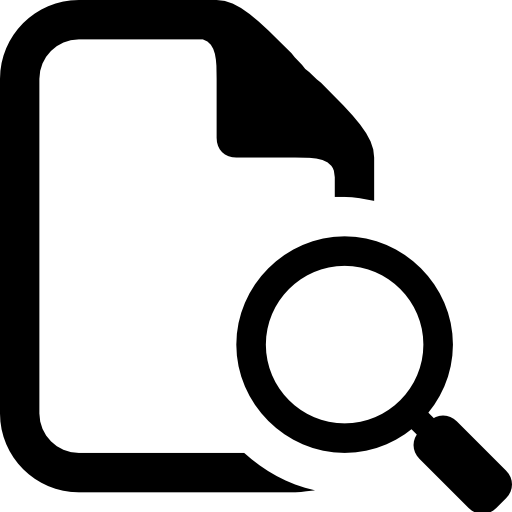
XML Schema defining bureau data normalized to the bureau's proprietary data layout
close -
Experian Data JSON Schema
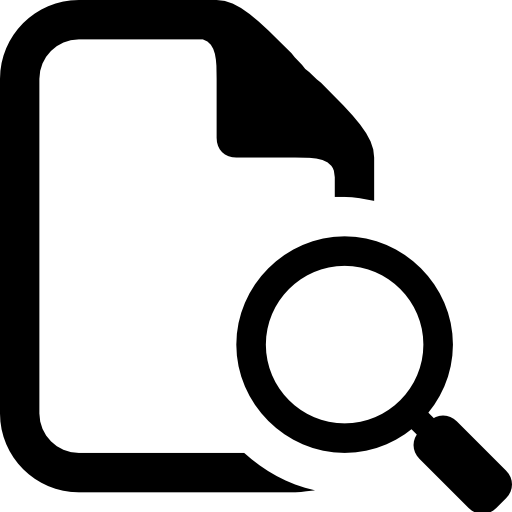
JSON Schema defining bureau data normalized to the bureau's proprietary data layout
close -
TransUnion Data XML Schema
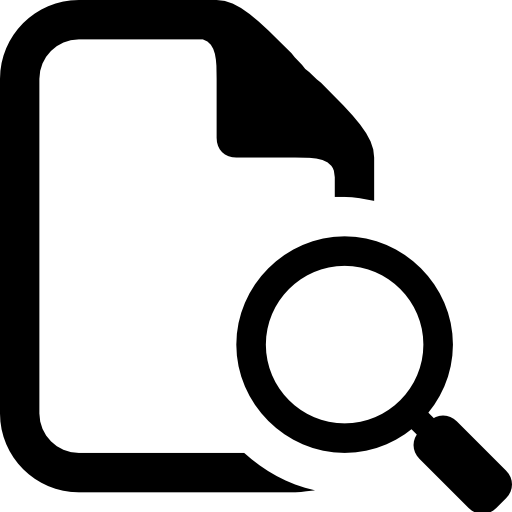
XML Schema defining bureau data normalized to the bureau's proprietary data layout
close -
TransUnion Data JSON Schema
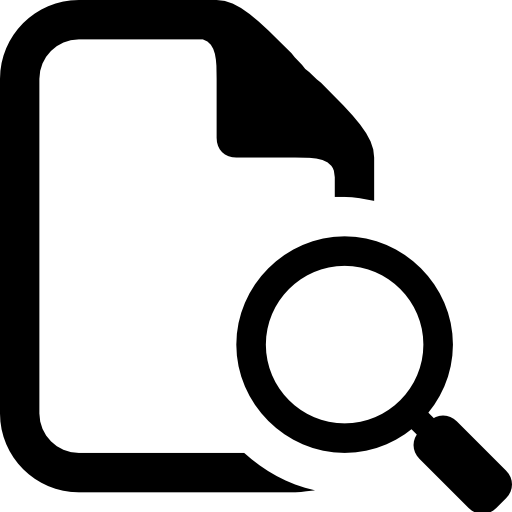
JSON Schema defining bureau data normalized to the bureau's proprietary data layout
close -
Analyze Data XML Schema
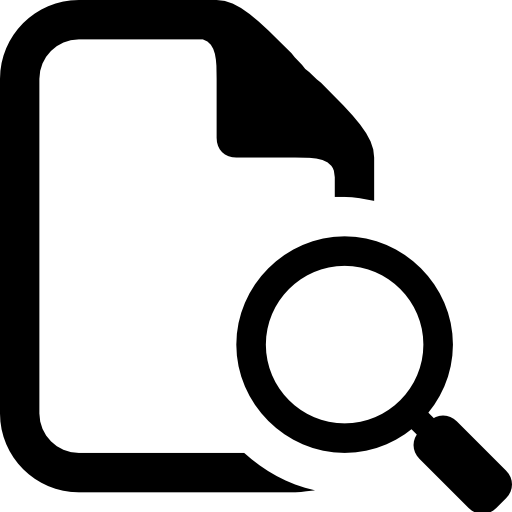
XML Schema defining decision-making data generated by the Analyze feature
close -
Analyze Data JSON Schema
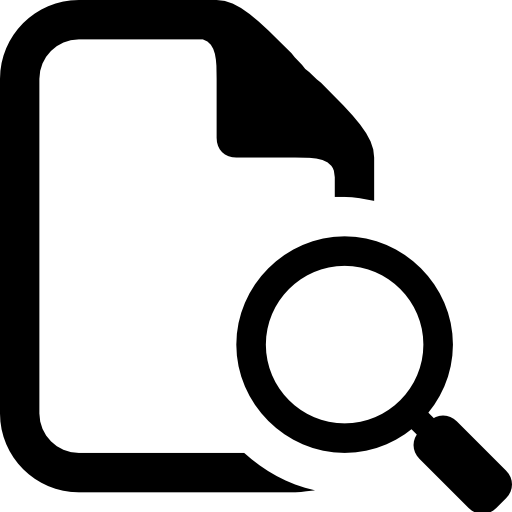
JSON Schema defining decision-making data generated by the Analyze feature
close
Scripts
CSS Files and JavaScript Scripts used in HTML Credit Reports
-
CSS File 01
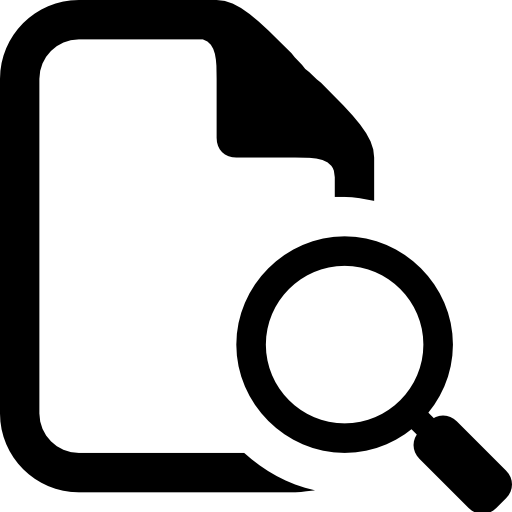
HTML Stylesheet 01 for the HTML Report Format
close -
CSS File 02
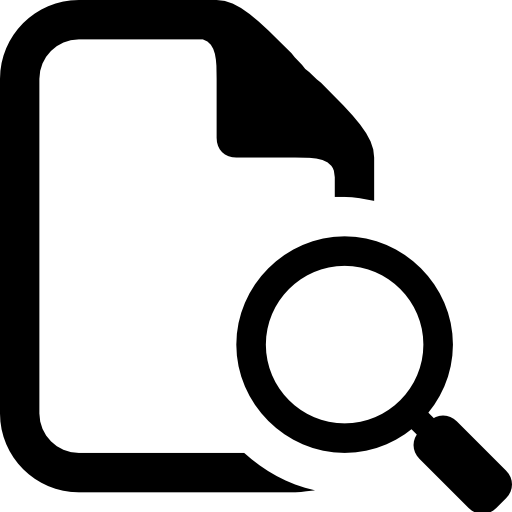
HTML Stylesheet 02 for the HTML Report Format
close -
Report Format Javascript Library
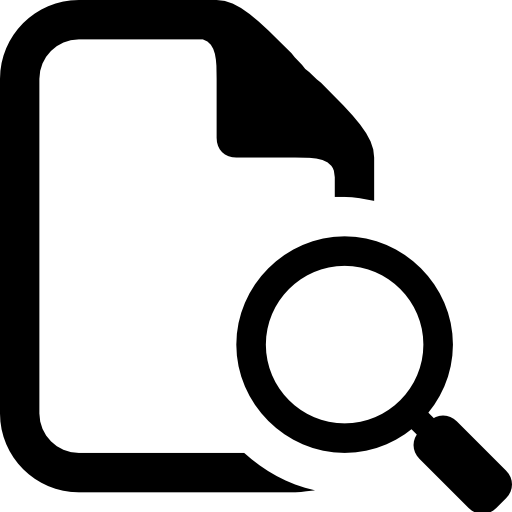
JSON Javascript file for the HTML Report Format
close
Recipes
-
Connect - Equifax Access Example


Connect to Equifax and return ACROFILE Plus in XML Format
close -
Connect - Experian Access Example


Connect to Experian and return ARF in XML Format
close -
Connect - TransUnion Access Example


Connect to TransUnion and return TU4R in XML Format
close -
Connect - Multiple Bureau Example


Connect to Equifax, Experian and TransUnion at the same time
close -
Connect - Create Applicant Information Example


Create Subject and Spouse name and address information when obtaining Equifax,Experian or TransUnion data
close -
Datamart - Parse and Normalize Example


An example focusing on Equifax but is common for any bureau. Parse the raw bureau data and normalize to common data. Extract Equifax specific data or use the Common view for extracting data from any bureau.
close -
Datamart - Merge Example


An example that takes the output from the Datamart Parse recipe in the Common format for up to three bureaus and merges and de-dupes that data into the merge dataset. This is useful for high-risk lending that relys on multiple bureaus as well as any lending that seeks to remove duplicate credit items.
close -
Error Handling Examples


An example that shows the various error conditions that may arise within the Connect feature.
close
Projects
-
Master List of All Visual Studio Projects
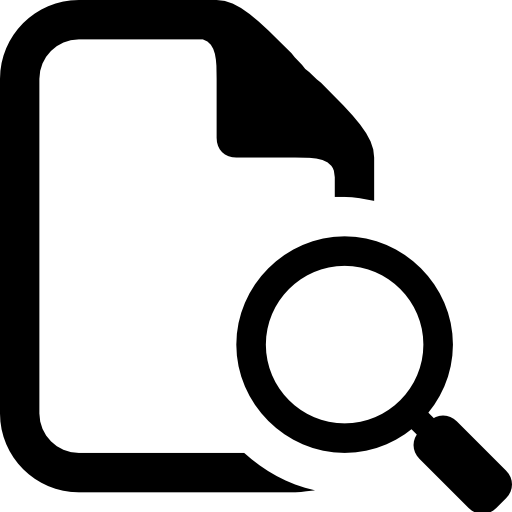
A zip file containing all the projects for all versions of Visual Studio
-
Analyze Demo Project
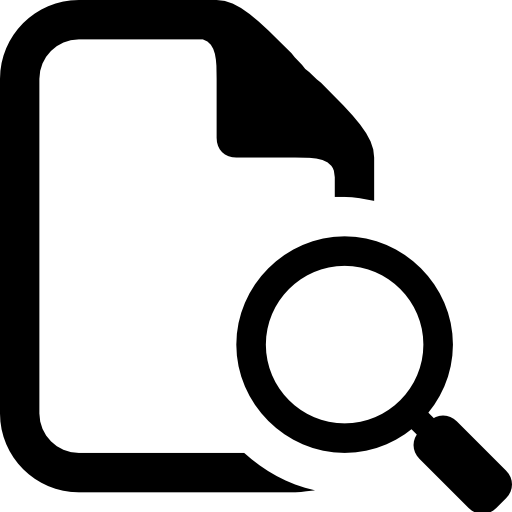
The CustomAnalyzeDemo project demonstrates how to construct fully customized attributes using the CreditSharp Framework.
This comprehensive example details how to create new attributes for analysing each of the available CreditSharp data elements....more This comprehensive example details how to create new attributes for analysing each of the available CreditSharp data elements. Each set of attributes are developed using two different programming styles: either inline lambda statements or by invoking separatly compiled functions.
Examples are also included showing how to reference data elements using the various helper methods which afford consistent interactions with numeric, currency and date values.....hide -
Format Demo Project
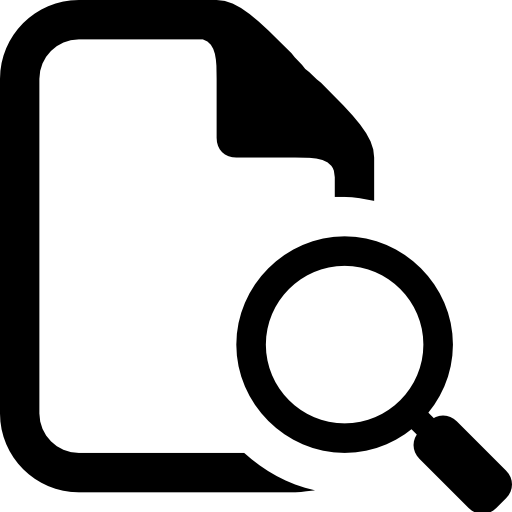
The CustomFormatDemo project demonstrates how to customize CreditSharp outputs.
The Html, Json, Text and Xml layouts can all be directed to only include a subset of the overall consumer credit profile.....more The Html, Json, Text and Xml layouts can all be directed to only include a subset of the overall consumer credit profile. For instance, reports can be generated that only display tradeline detail and ignore all other data elements.
The display order of credit data elements can also be modified such that different sections appear in some other desired sequence other than the existing CreitSharp default and similarly, individual items with each section can be output using custom sort criteria.
Finally, the Html and Text layouts (eye-readable version suitable for printing) can divide data sections into groups to highlight desired data conditions. One such option is separating Open and Closed tradelines into their own groups. The project shows how to choose from the predefined groups or create a completely customized group definition....hide
